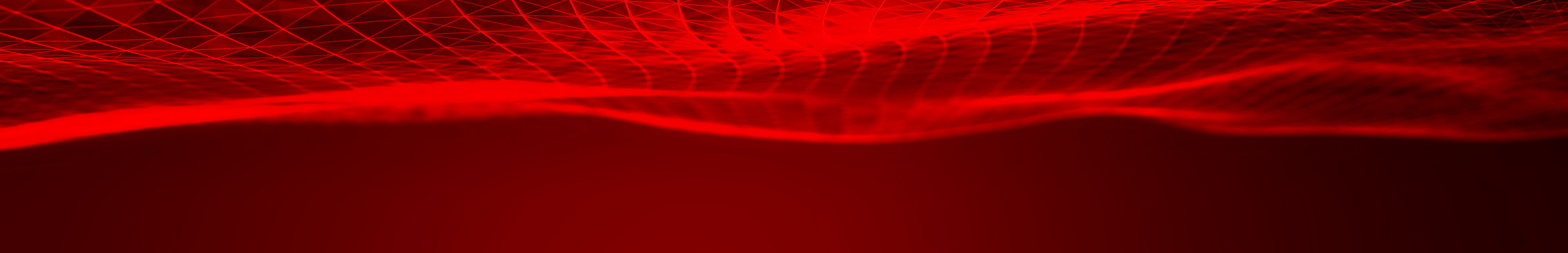Flash 2021: Seven Valid Options to Keep Using your Flash Application
By late 2020, it will no longer be possible to run Flash in the new versions of most Web browsers. The major browser vendors (Google, Microsoft, Mozilla, Apple) have announced they will stop supporting Flash Player as a plug-in after 12/31/2020. If you are currently utilizing Flash Player for video delivery via RTMP or RTMFP—here are several options to continue using your applications and solutions.
(Note: Flash is not RTMP or RTMFP. RTMP and RTMFP are globally adopted open source protocols for transporting live video, audio and data. Flash makes it easy to use RTMP and RTMFP, but these protocols can exist outside of Flash and without Flash. )
| Options | Rework/ Rewrite Cost |
Useful Lifetime |
Open Web Use Case |
Internal/ IT Controlled Use Case |
| 1. Preserve Old Browser | Low | 2 Years | No | Yes |
| 2. Locked Browser + Flash | Low | 3 Years | Yes | Yes |
| 3. AIR “Helper App” | Low-Medium | 5+ Years | Yes | Yes |
| 4. Other Language/Helper App | Medium | 3 Years | Yes | Yes |
| 5. 100% Adobe AIR App | Medium | 5+ Years | Yes | Yes |
| 6. Web Assembly App | Medium | 5+ Years | Yes | Yes |
| 7. Rebuild Flash App | Medium-High | 5+ Years | Yes | Yes |
Browser/ Client Focused Options:
- Preserve Old Browser (100% Browser) – Organizations can plan to preserve a version of Firefox (freely available open source browser) and the most recent version of Flash, and use internally for whitelisted sites. There are a variety of approaches to this that could work for both RTMP and RTMFP applications. One item to note is that there are security implications to keeping a non-up-to-date browser running on a computer with the ability to hit any website.
- Estimated length of time it would be useful: 1-24 months.
- Rework/ Rewrite Cost: Low cost.
- Applicable use cases: Enterprises such as corporations, .edu, .gov for internal communications on managed networks where IT controls the end points/computers and devices on the network
- License a “Locked” Browser+Flash Player Solutions (100% Browser, but locked) – Organizations can create (via license through Veriskope) an application that “locks” together a Web browser and a version of the Flash player. The custom merged/locked solution would be specific to an organization’s application. (ie. Web Conferencing utilizing Flash). Users wanting to use the application (ie. Web Conferencing) would be required to download install this “locked” solution form the organization. (or anIT department could install as part of a desktop image). This “locked” solution would work only for that specific application it was designed to support and not function as a web browser for any other applications. The “locked solution could support both RTMP and RTMFP based solutions and work indefinitely. The locked solution would not be automatically updated via standard browser updates, only updated via manual updates. The advantage of this solution is that it is solely intended for the particular application and will not open you to security risks that could come from browsing malicious websites on the open web.
- Estimated length of time it would be useful: 1-36 months.
- Rework/ Rewrite Cost: Low to medium cost.
- Applicable use cases: 1) general internet traffic, accessible to anyone with internet access, 2) enterprises such as corporations, .edu, .gov for internal communications on managed networks where IT controls the end points/computers and devices on the network.
- Develop an Adobe AIR “Helper App” (25% AIR, 75% Browser) – An organization could create a custom Adobe AIR application for video/media playback whereby the install of the “helper app” is initiated from the standard Web browser experience. This is similar to the helper apps installed by ZOOM or Webex. The helper application that is installed supports Flash-related features via the Adobe AIR runtime. The Adobe AIR runtime is not subject to the browser plug-in restrictions. Developing the AIR app is somewhat simple as it wraps a SWF experience. RTMP and RTMFP functionality is supported in the AIR app. This “helper app” solution will work with many different Web browsers and is a good long term solutions. The AIR helper app can be distributed and managed by the organization. The helper application can also easily be updated, enhanced and managed over time. The experience is similar to helper apps installed by Zoom or Webex, once installed, they will self launch and work when the application URL is entered in the browser.
-
- Estimated length of time it would be useful: 1-100+ months (indefinitely).
- Rework/ Rewrite Cost: Low to medium cost.
- Applicable use cases: 1) general internet traffic, accessible to anyone with internet access, 2) enterprises such as corporations, .edu, .gov for internal communications on managed networks where IT controls the end points/computers and devices on the network
-
- Other Language/Platform Desktop Helper App (25% Helper App, 75% Browser) – Similar to #3 above, a helper app could for video playback could be developed based on another platform or language. There are several options here such as a platform called Electron or others. One issue, is that depending on the platform, the helper app may still require that an RTMP or RTMFP library is included as part of the helper app. The support for RTMP, RTMFP, Multicast and P2P features supported outside of standard browser beyond 12/2020 would need to be understood.
- Estimated length of time it would be useful: 1-36 months.
- Rework/ Rewrite Cost: Low to medium cost.
- Applicable use cases: 1) general internet traffic, accessible to anyone with internet access, 2) enterprises such as corporations, .edu, .gov for internal communications on managed networks where IT controls the end points/computers and devices on the network.
- New Adobe AIR Application (100% AIR, 0% Browser) – Create a custom AIR app that supports all the required features without relying on the browser for deployment or launch. This app could be widely distributed or controlled more closely by an organization’s IT department who might want to deploy as a desktop image or restrict to an internal network. The Adobe Air application would support standard application updates and enhancements available to all users. The option is good for full feature RTMP and RTMFP support..
- Estimated length of time it would be useful: 1-100+ months (indefinitely).
- Rework/ Rewrite Cost: Medium cost.
- Applicable use cases — 1) general internet traffic, accessible to anyone with internet access, 2) enterprises such as corporations, .edu, .gov for internal communications on managed networks where IT controls the end points/computers and devices on the network.
- New “Web Player” – (100% Browser) – A number of vendors—including Veriskope—are working on various solutions to rebuild a Flash-based application in a new Web Assembly / RUST/ GO based client/player launched inside a Web browser. These web assembled players are not considered a plug in and thus will be supported in many browsers. RTMP/RTMFP support is via browser native transport. The problem is many of these players are in early alpha or beta builds and may not be ready for usage and development until early 2020. These “web assembly” clients/players offer a good long term solution for support of RTMP and RTMFP.
- Estimated length of time it would be useful: Indefinitely.
- Rework/ Rewrite Cost: Medium to high cost.
- Applicable use cases, both: 1) general internet traffic, accessible to anyone with internet access, 2) enterprises such as corporations, .edu, .gov for internal communications on managed networks where IT controls the end points/computers and devices on the network.
Consider Veriskope SWITCH™ Services to Rebuild Flash Applications >
Video Content Focus Option:
- Convert FLV to HLS or DASH. If you are an organization with a large inventory of existing video content in FLV or F4V formats that requires an RTMP or RTMFP client, then you could also convert your content to HLS, especially if you need to reach iOS mobile devices with a video broadcast. This conversation is not technically difficult but does require an organized process. Additionally, if you are live streaming video utilizing a media server (such as Adobe Media Server from Veriskope), you could resent the transcoding sequence to support output as live HLS. This content conversation strategy can work well if you are focused more on one way video broadcast that on multipoint web conferencing.
- Estimated length of time it would be useful: 1-60+ months.
- Rework/ Rewrite Cost: Medium cost.
- Applicable use cases 1) general internet traffic, accessible to anyone with internet access, 2) enterprises such as corporations, .edu, .gov for internal communications on managed networks where IT controls the end points/computers and devices on the network
The list of seven options above is only a starter and not meant to be an exhaustive list. While Flash Player in the browser may be coming to an end, the options highlighted show there are numerous valid paths to continue to support Flash, RTMP and RTMFP related applications. The solutions outlined above allow organizations to reduce costs, reduce risks and maximize short and long term value of their Flash related video applications
Trying to figure out what strategy is best for you? Let Veriskope help you develop and execute your client strategy. Our Flash Migration Planning service understands your needs, walks you through the available options and makes a recommendation based on your case. Typical consultations cost $200. Our Flash Migration Development service ports your client application over to a post-flash player and ensures it works seamlessly with your backend. This service starts at $250.